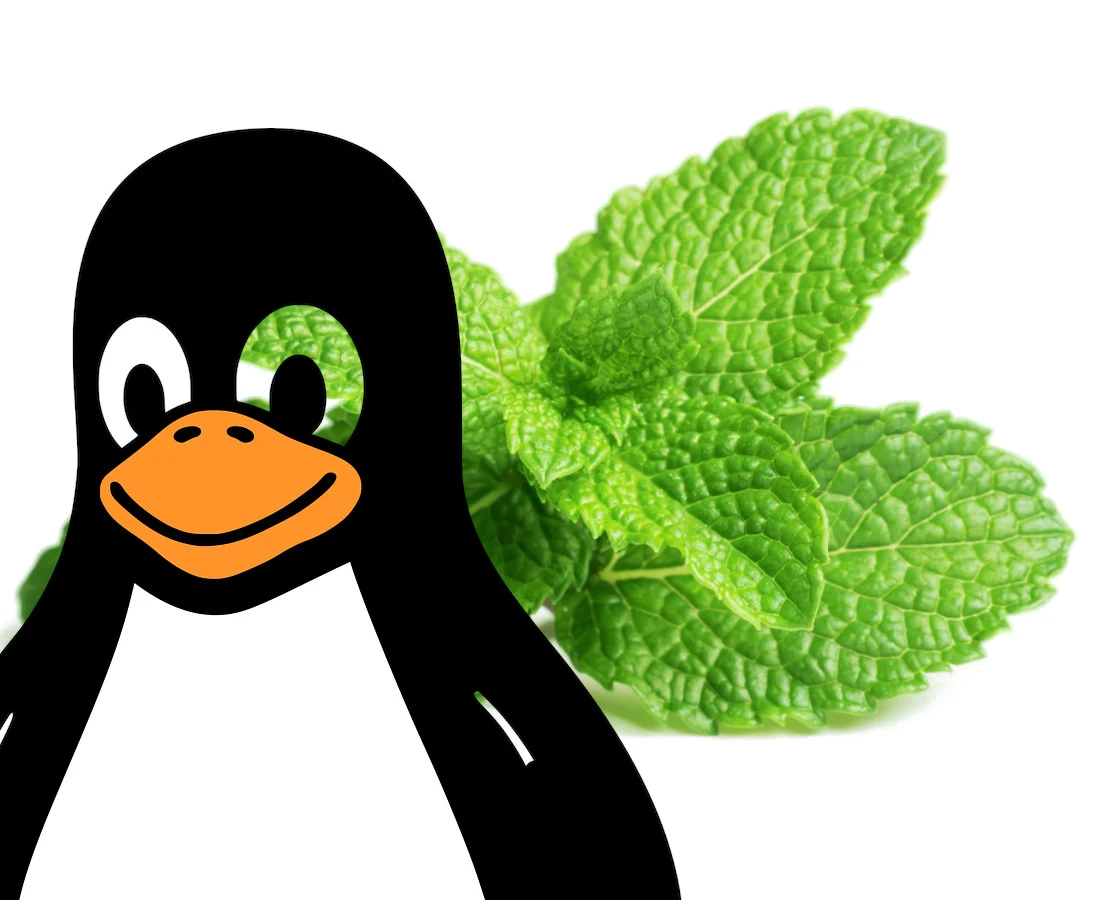Termux yeah. I use it everyday. So here is a (long) list
-
Use ffmpeg to convert videos or even edit it(with current 6.x version, mediacoded hwaccel is availiable)
-
yt-dlp
-
Use vim and emacs, maybe code something
-
Integrate it with other plugin apps like Termux:API(lots of system apis), Termux:Boot, Termux:Float(floating terminal), Termux:Widget, even Termux:X11 For running gui apps
-
You can run gui apps with other X servers like XSDL
-
Compile and run programs that is not availiable for arm(Worst thing, but i still does it. Much hassle and error prone, but fine for smaller programs)
-
Use ssh to connect to other devices
-
Install x11-repo and thus install xfce and firefox desktop(for fun)
-
Install
proot-distroand use distros like debian, arch, ubuntu, manjaro, void, fedora, etc. which is cli only by default but you can install any DE.(You can combine display server from XSDL) -
Use git, clone a repo, make changes, use it or push commit, whatever you do with git
-
Use your normal standard linux commands to browse thru your filesystem and make changes
-
neofetch, cpufetch, rxfetch, htop, gotop, cmatrix and hollywood for lolz
-
tmux, byobu or gnu screen
-
Tar, gzip and all coreutils
-
cryptomining(DON’T do that)
-
Test your webpage locally (php -S localhost:port)
Ahem I wasted a lot of time making this list i think i have to go now lol
I actually am currently trying to ssh into my main pc and hopefully in the future into my server i started to setup today but i am struggling with the use of keys. Got any good tutorials you can recommend?
I found this from a search.
I don’t usually use manual keys but uses password to connect to ssh servers. Like
ssh -p port user@ipand it promts to trust it then you have to enter your password. I have barely set up ssh servers but have connected ssh servers many times
-
Termux is awesome! I use it for a bunch of things:
- sshing into servers and my home when I’m out and about
- using croc to transfer files
- making videos I’m going to send people smaller with ffmpeg
- downloading stuff with yt-dlp
- giving myself access to the sandbox + /sdcard from other computers by running an ssh server
- scripting phone stuff (like taking photos) with the api
- running weechat locally, which I can then connect to with weechat android
- using vim
- probably a bunch of other things I’m forgetting
Using termux for SSH as well. Haven’t heard about croc before. Are there advantages over copying files with ssh (scp) for example?
The main advantages for me are:
- You don’t need to swap ssh keys, which makes it great for setting up new systems I haven’t connected to everything else yet (or don’t plan to)
- It’s cross platform
- The devices don’t need to be on the same network (it NAT busts too)
croc is best to use the android app instead of croc in termux
Why install another app when croc is available from termux?
That’s pretty much where I’m at too, and I find it easier to get to the file(s) I want to send through the cli. No judgement to anyone who prefers the gui though!
you could use Termux::API to get stats (battery percentage, notifications, calls, some other stuff) of your phone from your PC.
this video gives good examples
Here is an alternative Piped link(s): https://piped.video/watch?v=nltk2GuvEBY
Piped is a privacy-respecting open-source alternative frontend to YouTube.
I’m open-source, check me out at GitHub.
good bot
Bugswriter is a chad, ha also built a script called tuxi that was really cool, but sadly now it’s deprecated
SSH into my PC, from there pretty much anything is possible. Neovim works pretty well.
I personally use JuiceSSH for quick server management.
Oh you just gave me an idea. I have the old pc of my grandma wich i wanted to turn into a personal server for various use cases. With ssh i could control it from my phone
Self-hosting is really fun, but you could become obsessed and spend all your time on it!
Seriously though, check out these resources:
- https://awesome-selfhosted.net/
- !selfhosted@lemmy.world
- https://reddit.com/r/selfhosted (Reddit, but still very active)
I personally self-host Plex, Navidrome, Audiobookshelf, Sonarr/Radarr/Prowlarr, qBittorrent and more.
host a Minecraft server for your friends
XD
deleted by creator
You could install YouTube revanced by running one command
curl -sL “https://raw.githubusercontent.com/decipher3114/Revancify/main/install.sh” | bash
Can use it as a launcher also I guess. Termux Expert Launcher.

how
Oops, sorry. 😬
If one decides to mess with it, some notes. Last release was awhile back. I don’t use Android 12/13 so no idea how well it works there.
Tel and Tel:API have same package names as Termux and Termux:API. Meaning there should be no trace of Termux on system before trying.
Not really battery friendly when using the default status info up top.
Powerful command line environment. Recommend that one is familiar / comfortable with the CLI.
Run nodejs off it
Compile llama.cpp, download a small GGML LLM model and you will have a quite intelligent assiatant running into your phone.
Transfer files with netcat
I am thinking about setting up a local HTTP web server with something and HTTP proxy to share my VPN connection easily. But to be honest I am also kinda lazy. Ok, alot.
Maybe NGINX for web server and Privoxy for the proxy server. Or tinyproxy. I don’t know to be honest. When I’ll have too much extra time at school I can look into that.Anyway, there’s also ffmpeg. Pretty useful.
And since you can run GUI in it, noaa-apt for decoding APT imagery from the last NOAA satellites still broadcasting APT at 137MHz. (NOAA-15, 18 and 19. NOAA-15 currently has broken AVHRR scan motor, but it’s not the first time.)Lame screenshot from Termux desktop:

Definitely try running a full Linux distro with it, it’s pretty fun and a self-rewarding task, even if you don’t end up actually doing anything with it. But you may still find it useful in some ways, for instance, you could run a full fledged desktop Firefox with support for ALL addons, use it to inspect and debug web pages etc.
And if you feel like it you could take it a step further and install Zink and Box86 to play Windows games.
Can u wget in a site using termux? Do I need Root on my device?
Yes, wget is available, along with pretty much everything else you’d expect from a linux environment.
No, root isn’t required.
Termux does not need root but it would give you more freedom.
And yes you can wget. Used it to download some files from termux
also didn’t know you could pipe text into lolcat like that
If you mean the ascii text that is just figlet piped into lolcat
figlet GrapheneOS | lolcatAnd the other is just cowsay piped into lolcat
cowsay i did something | lolcatYou can pipe pretty much any terminal output into lolcat (although some things don’t really play well with it)