cross-posted from: https://covert.nexus/post/27235
The FTC released a staff report in 2021 analyzing the privacy practices of six major U.S. Internet Service Providers. The report found that these ISPs collect as much, if not more, data on their customers’ browsing habits than popular advertisers like Google and Facebook. Additionally, some of these ISPs either operate their own advertising businesses or sell the data to third parties, such as the NSA.


And this is why you never ever use ISP DNS, run DNS over HTTPS in the browser, and always use encrypted networking.
And use VPNs appropriate to the activity, when appropriate.
Oh, and never turn on ISP-supplied WiFi, as that gives them full access to the traffic from every device on your LAN, what physical hardware you own, and even where it is located in your home (and when it leaves and comes back to your home).
maybe I’m missing something here, how do you get access to the internet for all devices (mobiles, laptops, …) without wifi then?
You can get your own modem (what plugs into the wall) or your own wifi router (you’d plug this into the isp modem). Your own modem is better, but ISPs can give you grief about “supporting” them.
ah gotcha, you meant ISP-provided devices
A wireless/ethernet router as access point, a personal proxy server, or pihole, between your devices and theirs. Or, if possible your own modem and router.
[ISP modem/router]<–LAN–>[personal wifi router]<
wifi>[cheap pc proxy @ 192.168.x.x]<wifi>[all your devices]Proxy could be ssh(socks5), tor, shadowsocks (not microsocks), dnscrypt, tinyproxy, nekobox, whatever. They’d all have the same internal address from the proxy (if set up that way) and then again one address from the router to their device. (Router and proxy order could be reversed : or just router for some basic device identity privacy - it doesn’t encrypt your data though. An encrypted proxy will. And tor or a VPN will mask your external ip) Some proxies/VPN are more secure than others.
And,RTFM. A bad configuration can be worse than no configuration.